Tasks I've Issued
The Tasks I've Issued tab displays all the tasks created and distributed by you or groups that you are a member of, that are either still 'outstanding' or 'completed, notify when task complete'. The tasks can be filtered using the Show tasks issued by:
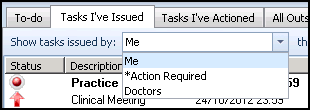
You can filter the tasks displayed by ticking the type of tasks required on the that are list.
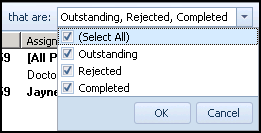
- Select All - Displays all the following tasks.
- Outstanding - To view all tasks that require action.
- Rejected - To view all tasks that have been returned to sender.
- Completed - To view all tasks that have been completed.
Outstanding tasks can be:
- Commented on - Select Add Comment
 to add a comment to the task.
to add a comment to the task. - Edited - Select Edit
 to make any changes you require and then select OK save. The edited task automatically updates as unread for all its recipients.
to make any changes you require and then select OK save. The edited task automatically updates as unread for all its recipients. - Resent - Select Reissue
 and then select OK.
and then select OK. - Withdrawn - Select Withdraw
 and then Yes to the 'Are you sure you wish to delete selected task?' message.
and then Yes to the 'Are you sure you wish to delete selected task?' message.
Rejected tasks can be:
- Resent - Right click on the task and select Resend.
- Withdrawn - Right click on the task and select Withdraw.
Note- Returned items are indicated by the Reject symbol  in the Status column.
in the Status column.
 in the Status column.
in the Status column.Completed tasks can be:
- Reissued - Select the task and select Reissue
 .
.
Note - To print this topic select Print  in the top right corner and follow the on-screen prompts.
in the top right corner and follow the on-screen prompts.